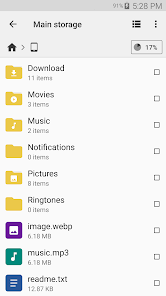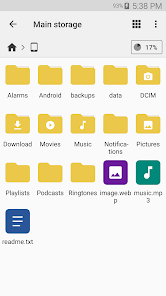Cx File Explorer
Description
About Cx File Explorer
Cx File Explorer is an effective and easy-to-use file management application tailored for Android devices. Created by the Cx File Explorer Team, this app boasts a sleek, user-friendly interface along with a comprehensive array of features, positioning it as a compelling alternative to conventional file managers. In contrast to numerous other file management apps, Cx File Explorer is entirely free, lightweight, and free of ads, making it an ideal option for users seeking a seamless experience without unwanted interruptions.
Features
User-Friendly and Streamlined Interface
A key highlight of Cx File Explorer is its sleek and organized design. The home screen offers a categorized overview of storage options, including local files, cloud storage, and network drives. Drawing inspiration from Material Design principles, the interface promotes effortless navigation and user-friendliness.
All-Inclusive File Management
Cx File Explorer enables users to easily browse, copy, move, delete, rename, and compress files. It accommodates a wide range of file types, such as documents, images, videos, and APKs. The integrated search feature allows users to quickly find files without the need for excessive scrolling.
Cloud Storage Compatibility
The app seamlessly integrates with popular cloud storage platforms, including:-
- Google Drive
- Dropbox
- OneDrive
- Box
This functionality allows users to manage their cloud files directly within the app, simplifying the process of transferring files between cloud and local storage.
Network File Sharing & FTP Support
Cx File Explorer offers access to network storage with support for:-
- FTP (File Transfer Protocol)
- SFTP (Secure File Transfer Protocol)
- SMB (Server Message Block) for shared folders
- WebDAV for remote access
This functionality allows users to wirelessly transfer files between their PC and Android device without the need for a USB cable.
Integrated Media and Document Viewer
The app features a built-in media player, image viewer, and document reader, removing the necessity for third-party applications to open common file formats.
Application Manager
Users can oversee their installed applications, with options to back up, uninstall, or share APK files. This simplifies the management of storage space and enhances app organization.
Storage Analysis and Clean-up
Cx File Explorer includes a storage analyzer that visually displays storage usage. Users can easily spot large or duplicate files and reclaim space by removing unnecessary data.
Efficient File Management
Navigate your mobile device, PC, and cloud storage with ease. Browse, move, copy, compress, rename, extract, delete, create, and share files and folders – just like you would on your computer.
Manage files across various cloud storage services, keeping all your data organized in one place.
Access files on NAS (Network-attached storage) like FTP, FTPS, SFTP, SMB, WebDAV, and LAN for ultimate storage flexibility.
Even manage your mobile device from your PC using FTP for seamless file transfer.
Latest Features for Power Users
Utilize the built-in Recycle Bin for easy file recovery, preventing accidental deletions.
Deep dive into storage management with visualized analysis tools. Quickly identify and manage available space to optimize your device.
Identify and clean up junk files, duplicate files, and unused apps with the integrated storage cleaner. Free up valuable space in seconds!
Friendly User Designed
>> This file supports Android phones, tablets, and even Android TV devices.
>> Enjoy a beautiful and intuitive Material Design interface for a smooth and user-friendly experience.
Conclusion
Cx File Explorer is a superb file management application that merges robust functionality with a sleek and user-friendly design. It provides effortless cloud integration, network file sharing, a built-in media viewer, and a comprehensive storage analyzer, all without annoying advertisements. Its lightweight design and intuitive interface make it a preferred option for Android users seeking a dependable and free file manager. Whether you’re organizing files, transferring data, or managing storage, Cx File Explorer is among the top file management tools available today.
Images